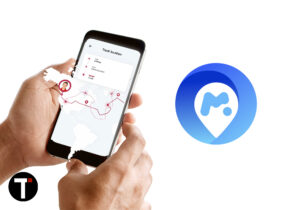Webkey Review
Webkey is a real-time remote access tool/website used to display the real-time screen of your Android phone on the web browser. The good thing is that you don’t have to download a dedicated software for your PC device. You do have to download a Webkey client app for your phone but more about that later. After that, it basically works as a screen mirroring app that mirrors your phone screen to your computer’s browser. The implementation is not limited to a single device, you can add multiple devices to your account. Further, you can control all these devices from one browser screen.
1 Webkey Review1.1 Key Features1.2 How To Set Up Your Phone With Webkey1.3 Review Based On Usage1.4 Pricing And Plans1.5 Security1.6 Final Words2 Webkey2.1 Setup2.2 Security2.3 Features2.4 Response Time2.5 Value For Money3 Pros 4 Cons
Webkey only works with Android devices with version 4.4 and above for now. All of its features are also not accessible to normal Android device and you might need a rooted phone or signed Webkey APK for them.
Key Features
Mirror real-time screen of an Android device to your web browser. Control a multiple number of Android devices through your browser. You can use the touch or keyboard on your Android from PC browser(Only available for rooted device). Get all your devices on a dashboard and manage them from there. You also get Linux terminal access which lets you execute commands on your phone through the browser. No matter where your phone is you can track it with GPS and know its current location. You can quickly copy a URL from your browser and open it on your device.
Recommended Read:
How To Set Up Your Phone With Webkey
Setting up Webkey on your phone and syncing it with the website is a very simple and straight-forward process. Here’s a stepwise guide of what you need to do for setting it up for the first time. Alternatively, you could also press the three dots button on the top of the app and start the pairing process by entering the PIN code provided by the website upon sign up. 4. Once your device is paired you can start mirroring by clicking on the device under My devices. Note: Once paired it will automatically detect if your device is online or not.
Review Based On Usage
I was able to follow the setup process quite easily and it only took 5 minutes before I could see my phone screen on the browser. I exited the app and started other apps on my phone to see how fast it was able to mirror the task I was performing on my phone. Except for the little delay, the browser was able to keep up with my phone. The Webkey online tool didn’t let me control my phone via computer because my Android phone was not rooted. So if you want to access the feature of accessing your phone from the browser with the help of mouse and keyboard you need to root your phone first. While we don’t suggest you to root your phone for this but if you already have a rooted device we do recommend you to utilize this feature. To control your phone from the browser it takes input from your mouse and uses it as touch input. You can also utilize the computers keyboard for typing on your phone. There are additional power and volume buttons on the browser screen. So you don’t have to touch your phone for anything. It also let me add another device to the list of my devices. As soon as I press the power button on my phone the mirroring also stops and resumes when I turn the phone screen On. You can also choose the quality of mirrored interface you want to view on your browser. On the right-hand side, it will give you some other options like Open URL to open any URL you copy from your PC browser into the browser on your phone. The other option GPS lets you locate your phone, wherever it is you will get its location on the browser map itself. The last option is Terminal for running commands and writing shell scripts on your phone.
Pricing And Plans
You can start using Webkey without paying anything and use it for free for a month period. After that, you can choose from three different plans that are made available by the website. Starter plan: starter plan is the same one-month free plan that you can continue using by paying $7.99 monthly subscription fee. It is for personal use and allows you to add up to 3 phones. Professional plan: This plan is meant for small or medium business owners and developers. For a monthly subscription fee of $16.99, you get the feature of adding 10 devices and priority support from their team. Enterprise plan: This plan is for businesses and device providers. The pricing of this plan is unknown but if you are a business owner then you can contact them and ask for the quote. With the Enterprise plan, there is no limit to how many devices you can add to your account. In addition to that, they will also provide you a headless version of the client app, LAN server builds and pre-installed Webkey client.
Security
When using these kinds of tools, security becomes the biggest concern. You don’t have to worry about your data and your session becoming public. While using the Webkey tool, your whole remote session is encrypted with SSL/TLS certificates between your browser and your device. To pair a new device they will always ask for a PIN that acts as an access code so there is no accidental or malicious pairing of unknown devices.
Final Words
The first thing which is the most important thing that I have to lie down is the purpose of this web tool. For non-rooted device, you can use it for screen mirroring, tracking your phone’s location and terminal access. You can also use it for reading articles, watching videos and slideshows on a bigger screen. To utilize Webkey to its full potential one needs to have a rooted Android device as it is particularly built for that. So if you are willing to root your device for this, then you can control your device from your browser without even having to hold it. I think the Webkey web app is in its initial stage right now. There are still some shortcomings and minor bugs that I faced during the usage that needs to be fixed. But apart from that, it is a very neat screen mirroring technique and everything works as advertised on the website. Some features that could have been useful is changing the orientation from portrait to landscape mode and screen recording. Do we recommend you buy a starter plan right away? Not really. Sign up for its free one-month subscription plan and give it a try. If that convinces you to buy the starter plan then go for it. Do comment anything else that you want to know about Webkey. We would love to clear each of your queries. Save my name, email, and website in this browser for the next time I comment. Notify me of follow-up comments via e-mail.
Δ