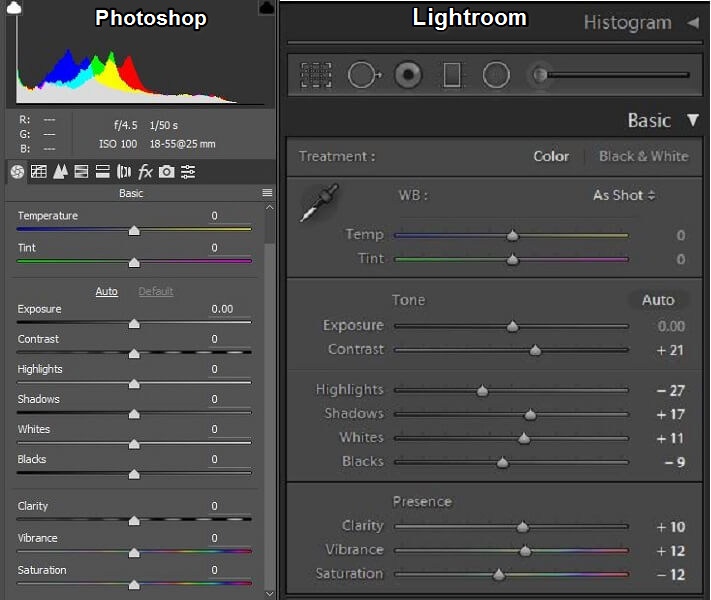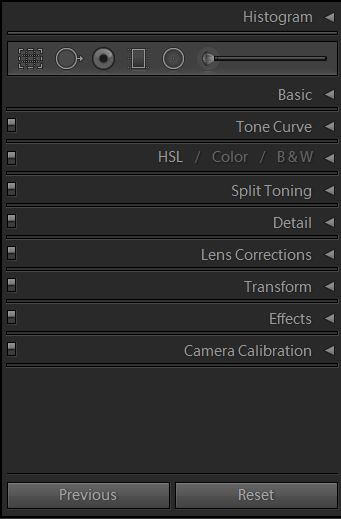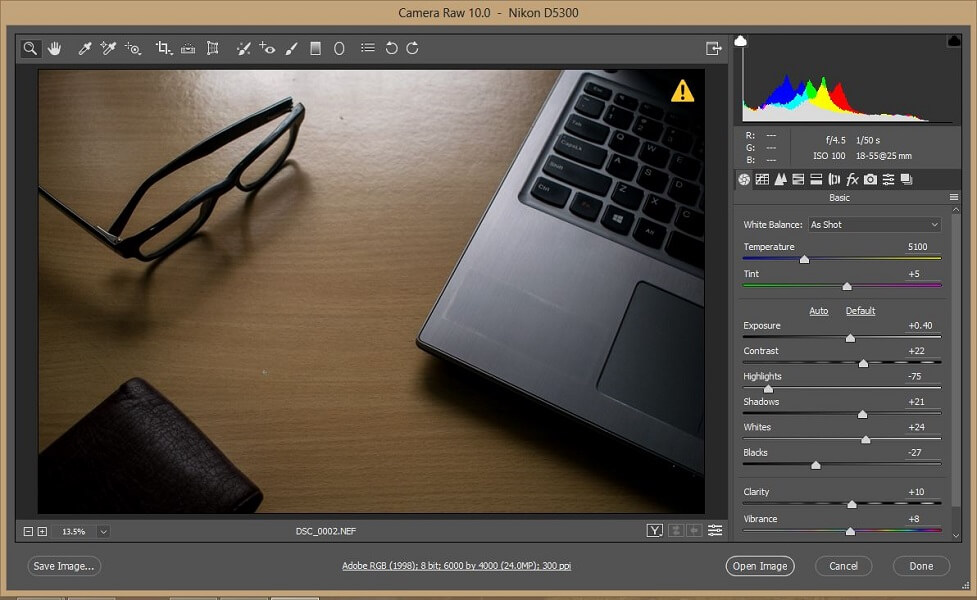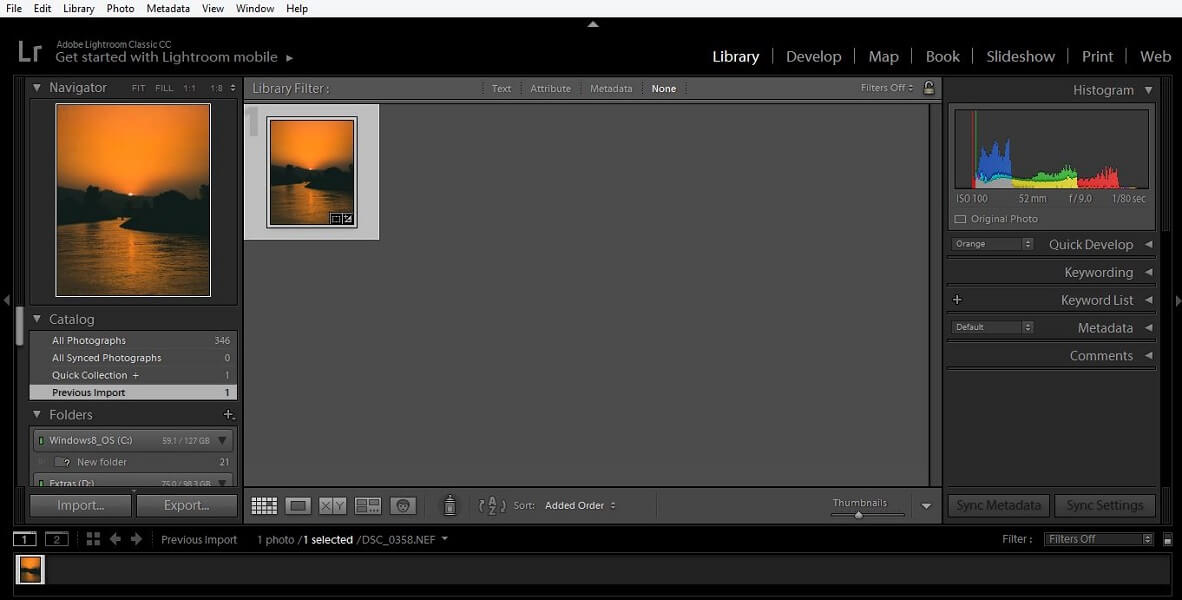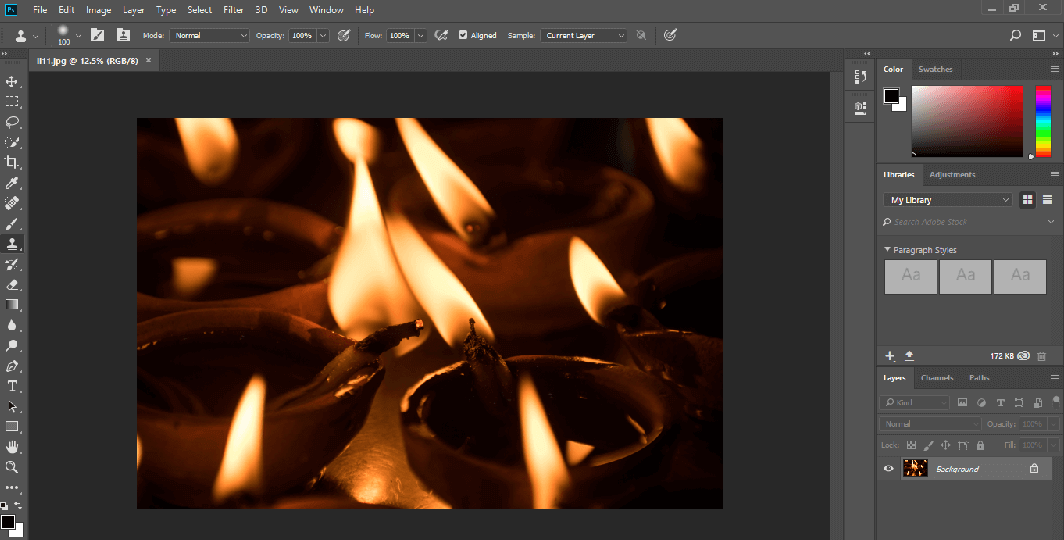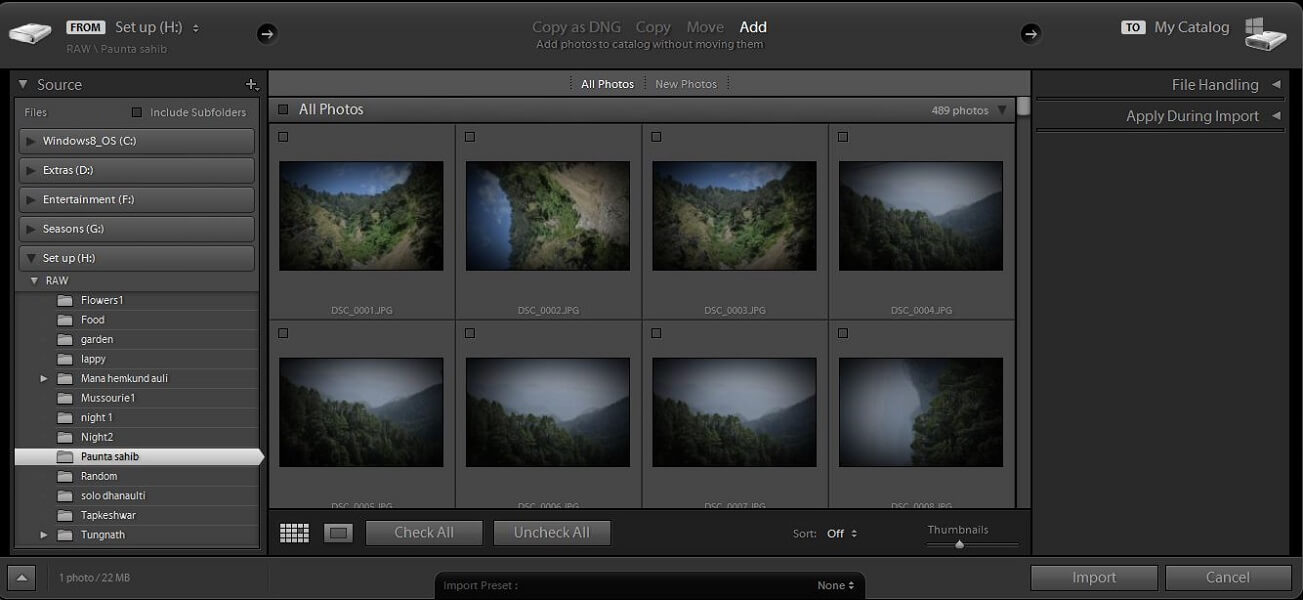What Is The Difference Between Lightroom And Photoshop
1. Purpose
Let’s start with the purposes of both the softwares so that you can easily identify which one is the best for you.
1 What Is The Difference Between Lightroom And Photoshop1.1 1. Purpose1.2 2. Basic Features1.3 3. Tools1.4 4. Ease Of Use1.5 5. Structure1.6 6. Versions1.7 7. Pricing1.8 Photoshop Vs Lightroom: Which One Should You Use?
Lightroom is basically an image enhancement tool. It is best suited for those users who want to graphically enhance their image without losing any data or details of the image. Coming to Photoshop, it is more of an image editing tool. In Photoshop, you can use almost all of the above-mentioned Lightroom’s options with much more advanced features. You can make some dramatic changes to the image which are not at all possible in Lightroom. For example, completely removing unwanted objects or crowd of people from the image.
2. Basic Features
You can control the temperature, tint, exposure, brightness, contrast, shadows, whites, blacks, highlights, clarity, white balance, tone curves, split toning, lens profile correction, crop and many more. You can also apply gradient filters and even spot removal in the Adobe Lightroom.
Most of the Lightroom features can be found in the RAW feature available in Photoshop. Whenever you open any RAW file in photoshop, the RAW window automatically pops up before anything else.
Recommended: RAW vs JPEG
3. Tools
To be honest. whatever you can do in Lightroom can also be done in Photoshop. But the reverse case is not possible. Let’s look at some of the tools that are available in Photoshop but not in Lightroom:
Lasso Tool Layers Magnetic Lasoo Tool Quick Selection Tool Clone Stamp Magic Eraser Tool Paint Bucket Tool Pattern Tool
… and many more. So, you might have got an idea that what Adobe Lightroom is missing.
4. Ease Of Use
When it comes to using both of these Adobe products, Lightroom is much easier than Photoshop. If any new user opens both of the software simultaneously on two different laptops, then they will definitely choose Lightroom over Photoshop; reason being the Interface. Every tool and slider is perfectly arranged in the Lightroom whereas it’s all haywire in Photoshop. Even the first Lightroom’s glimpse is more pleasing. Photoshop has a toolbar on the left side of the screen which can turn away any newbie. And to the right side, it has layers section and other sections which are more than enough to confuse anyone.
5. Structure
Lightroom is more efficient in organizing and structuring while editing any image. You can import all of the images to the Lightroom and apply 1-5 star rating so that the software can differentiate between them. And obviously, you can filter these images on the basis of the star rating that you have given. This way, all of your data and images will remain sorted.
You can edit images individually and layer-wise in Adobe Photoshop, but not in the organized way like Lightroom does.
6. Versions
There are multiple versions of both of the software out there. And it can be very confusing. Let us take a look at some of these versions to get a better understanding:
Lightroom CC: This is a cloud-based Adobe editing tool which allows Automatic backup of the images. It can be used on Desktop, mobile, and Web. Lightroom Classic CC: This is the version which we have talked about. It is only available for Desktop without an automatic backup option. Photoshop CC: This is the desktop version of Photoshop. Photoshop Express: The mobile app available for Android, iOS and Windows smartphones. Photoshop Elements: A perfect Photoshop CC alternative for newcomers to the photography world which includes some Photoshop features but in a simple and easy way.
Recommended: 5 Best Photo To Sketch Apps For Android And iPhone
7. Pricing
Lightroom CC is available for $119.88 annually. Whereas, Photoshop CC is for $239.88 per year. You can already see the doubled price difference in Lightroom and Photoshop.
Photoshop Vs Lightroom: Which One Should You Use?
If you are a beginner into photography and just want an easy editor with better features than those of the mobile photo editor apps then Lightroom is the best choice for you. Even if you are an advanced photographer still Lightroom will be more than sufficient for you. But yes, if your requirement is regarding the logo designing, background images or heavily editing any photo then no software can be better than Photoshop. Save my name, email, and website in this browser for the next time I comment. Notify me of follow-up comments via e-mail.
Δ