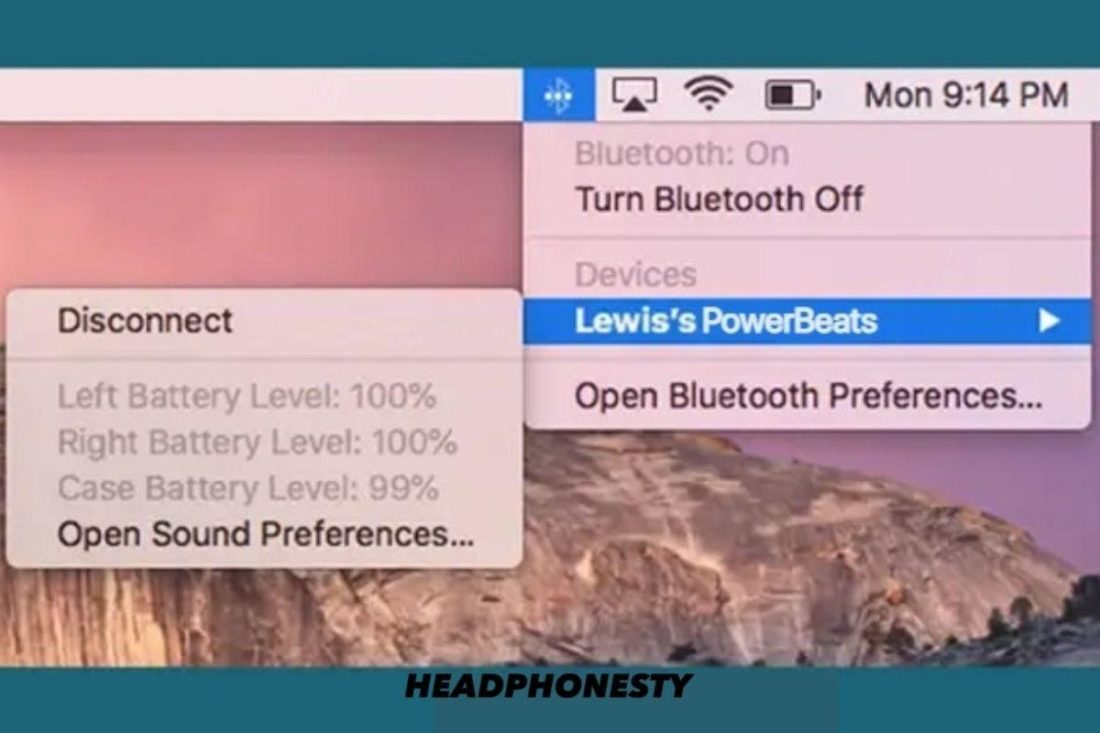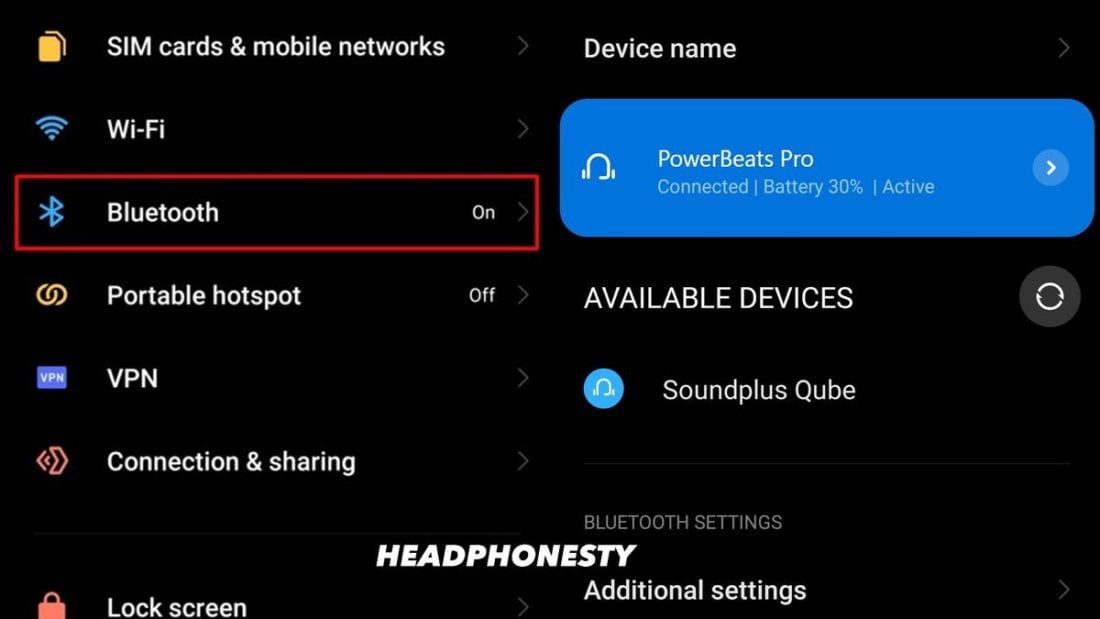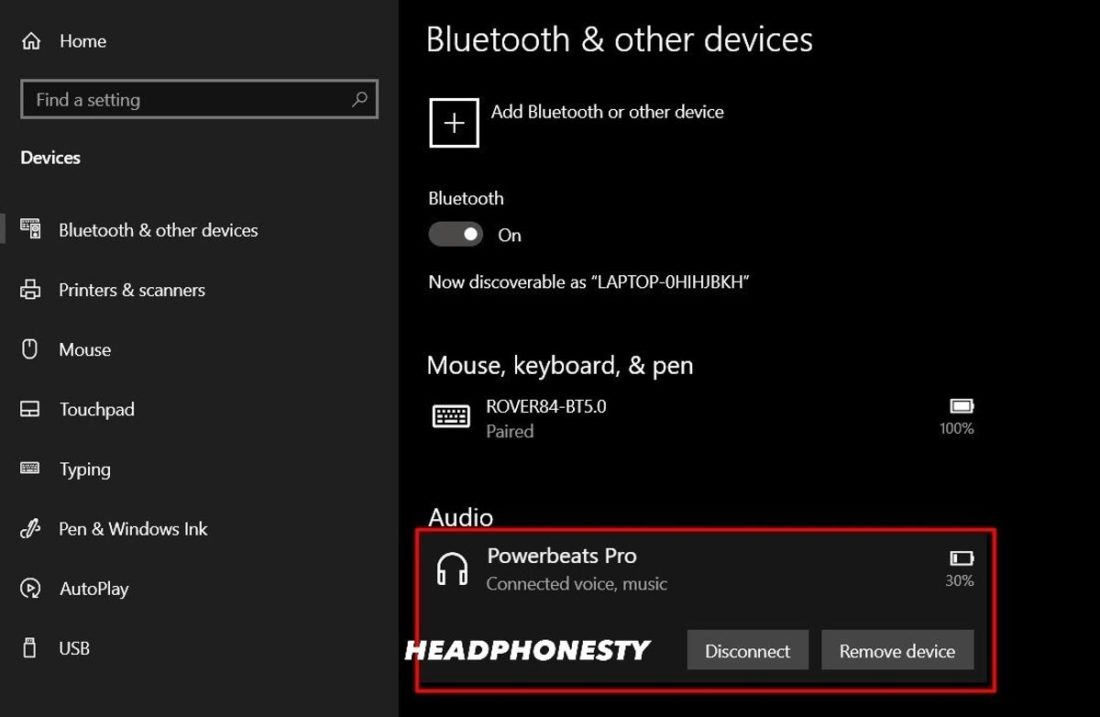Beats have some of the most well-endorsed headphones by celebrities and athletes, which is among the reasons for their popularity. But they’re not exactly famous for their durability and lifespan. Chances are, if you’ve had Beats wireless headphones before, you may have busted the battery of a few pairs. That’s why, in this guide, we’re going to show you how you can replace the faulty battery on your Beats headphones yourself. Let’s get right into it.
How to Check Your Beats’ Battery
A faulty battery is often indicated by its inability to store electricity and therefore can’t power up your Beats. But before you commit to replacing the battery, you should make sure that the problem doesn’t lie on other parts of your Beats. You wouldn’t want to go to the hassle of replacing the battery only to find out that your headphones had a faulty charging cable, right? If your headphones won’t charge after plugging them in, you can do several troubleshooting methods, including:
Using a different charging cable Using another charging head/outlet Cleaning dust and debris in the charging port Doing a hard (factory) reset
However, if the methods above won’t work, chances are your Beats headphones have a faulty battery. You can confirm this by checking if battery levels have changed post-charging using your smart devices. For this, you need to pair your Beats headphones to check their battery. Consult our guide on how to pair Beats headphones if you’re having connectivity issues. Here’s how you can check your Beats’ battery on iOS, Mac, and Android devices.
On your iPhone, iPad, or iPod touch
Follow these steps to check your Beats headphones’ battery in iOS devices: If you’ve already paired your iOS devices with your Beats headphones, you can use the battery widget to check for their battery level at a glance. Here’s how to do so:
On your Mac
You can also check the battery level of your Beats headphones using macOS devices. Here’s how:
On your Android device
Despite being owned by Apple, PowerBeats Pro is one of the best wireless earbuds for Android. So it only makes sense if you’re using Beats products on your Android. If you’re using your Beats with an Android device, you can follow these steps to check their battery life: Alternatively, you can download the Beats app for Android to check the battery level and access more options like active noise cancellation and transparency mode.
On your Windows PC
If you’re using your Beats on Windows PC, you can follow these steps to check their battery levels: If you have confirmed that your Beats have a faulty battery, you can start planning to replace it with a new one.
How to Replace the Battery of Powerbeats Pro
The PowerBeats Pro is one of the most popular workout earbuds in the market right now. But replacing its battery can be a bit tricky for beginners – but not impossible. Follow this step-by-step guide to replace the faulty battery on your PowerBeats Pro: If you’re having trouble during the replacement process, you can consult the video guide here: PowerBeats Pro Battery Replacement Tutorial.
How to Replace Battery of the Beats X
If you have a faulty battery in your Beats X, you can follow this step-by-step guide to change it: If you’re having difficulty or issues with replacing your Beats X battery, consult the video guide here: Beats X Battery Replacement Tutorial.
How to Replace the Battery of Beats Studio 2
The Beats Studio 2 is one of the easiest headphones to perform a battery swap. Here’s how to do it: For a more detailed step-by-step guide, watch the video tutorial here: Beats Studio 2 Battery Replacement.
How to Replace the Battery of Beats Solo 2 and 3
The Beats Solo 2 and Solo 3 have nearly identical body structures. You can follow this guide to perform a battery swap on either one of them: For a more intricate step-by-step guide or if you run into trouble during the process, watch the video tutorial on Beats Solo 2 and Solo 3 Battery Replacement.
How to Replace the Battery of Your First-Generation Beats Headphones
First-gen Beats headphones use two regular AAA batteries, so swapping them out should be easier than newer models. Follow these steps to do so:
Conclusion
Beats wireless headphones have gotten so far from their first generation. But with more advanced technology comes more challenging battery replacement methods. With this guide, you can now replace the faulty battery on your Beats without having to spend too much time and money on service centers. Do you have defective Beats headphones that we haven’t covered here? Let us know in the comments, and we’ll cover it in our future articles.